Happy Saturday!!
As WordPress is becoming more and more popular these days I thought I might share some of my favorite WordPress Plugins for you! So, if you are a WordPress Blogger I hope we can talk about some amazing Plugins. If you are another Blogger, maybe this post gives you an idea about the amazing world WordPress could offer you!! !
The 10 best WordPress plugins for Book Bloggers
(by Danny)
What is does: It sends out an email whenever you get a reply on your comment you left on my site. No matter if you subscribed to them or not.
Why I love it: It’s something I love myself when I’m commenting on a blog. and I don’t like subscribing to all comments which is the case with most of the subscriptions modes. I do not want to read every comment a post gets but, I’d like to know when my comment gets a reply. So I hope this makes me blog more attractive to commenters and I’m always excited when another blog has it installed too!

What it does: When someone comments, she/he can add her blog URL and the plugin will automatically add the latest blog post link to the comment.
Why I love it: I love this plugin so much! Leaving a “selfmade” link like “check out me post” not always leaves the best impression, but with this plugin you can just do this without worrying that it will be frowned upon because the blogger actually asks for your link! Love it! Also, I can see immediately the latest post from bloggers and can directly visit back! I love having this plugin and I love seeing it on Blogs I visit!
What it does: It displays similar/related posts to the bottom of your post
Why I love it: This is an important plugin which helps to keep readers on your site! They might see an interesting post and might go back to read it. Personally, I have clicked and discovered a lot of posts via this plugin on other sites!
Alternative: nRelate (I didn’t get it to work here, but this one is one of the best plugins!)
Plugin Site (this is not free and costs $20)
What it does: I displays a Featured Slider for featured images on your homepage! But this featured sliders can be incorporated also on the sidebar or in a post.
Why I love it: I just LOVE my Featured Slider on my homepage! I love to create pretty images for my posts and this is the perfect way to highlight the recent posts in a beautiful way on your homepage!Also, I am super visual, meaning I love the pretty and I love pretty images and I hope to catch some readers who are like me with this!
 What it does: It helps getting your post Search Engine Optimized (SEO)
What it does: It helps getting your post Search Engine Optimized (SEO)
Why I love it: SEO is probably the most used keyword when talking about blogging outreach. The better your SEO settings the higher up your Blog Posts will appear on google! This plugging makes it sooo easy!! Take for instance the search term “Rapture by Lauren Kate” – my Review is the 3rd entry right below the Youtube Video and goodreads! That’s like fanfreaking amazing and it can get you so many hits!! If you search for the “Iron Druid Chronicles” my post is still on the first page. This is what you want when you take blogging seriously and this plugin helps setting keywords, titles etc etc!
What it does: Add as nice looking bar to share posts to all important social network Sites.
Why I love it: Well, everyone loves when they post are shared and liked and when someone else besides yourself shares your words:) And this is a plugin that makes it easy for someone to tweet, facebook or even pinterest your posts! Oh and .. it looks cute!
What it does: well, it does tweet your old post 🙂
Why I love it: Again, it’s all about spreading the word about your blog and your posts. Also, when I look at my statistics I can see that I get a lot of traffic from twitter, so it makes sense to promote my posts there!
What it does: It makes your blog load faster
Why I love it: Let#s face it, my Blog is heavy on images… I know that! But, this also makes me blog load faster and I would hate for people leaving me just because they don’t want to wait until all my pretty images are loaded. So, this plugin is a must have for blogs like the Boowkorms
What it does: You can create templates for your posts, a template you can “upload” in your new post.
Why I love it: As a Book Blogger I have lots of post that have the same format. I format my reviews always the same way, I always include the Rating images, the Book Badges, my signature and so on. With this template it’s soooo much easier and so much faster to write a review! But, I also have templates created for: Waiting on Wednesday, In my Mailbox and Friday Love Posts! I adore this pluggin!!!
Plugin site (the Pro Version costs $49)
 What it does: It’s a magic social network plugin that posts your blog post to all important networking sites automatically. Tumblr, Facebook, Twitter and so much more! The PRO version also includes Google Plus and Pinterest and lets you schedule the posting!
What it does: It’s a magic social network plugin that posts your blog post to all important networking sites automatically. Tumblr, Facebook, Twitter and so much more! The PRO version also includes Google Plus and Pinterest and lets you schedule the posting!
Why I love it: OMG I am in social networking heaven with this plugin!!!! Finally, automatic posting to all my social networking sites without me having to do it manually! Even better! I can actually schedule the posting! This was super important for me as I always posts my post at midnight CST. This is also the time when the tweets go out and it’s posted on facebook. So with this plugin I can post on Facebook 6 hours later and reach out to different people! The same is true for tweets! I just bought and installed it yesterday so I hope it will work just as promised!!
So .. puhh… that’s a long post and a long list!
Now, I would love to hear your most favorite WP plugins!
Oh and to all other Bloggers, doesn’t these plugins sound amazing? Maybe you consider moving to WordPress so feel free to shoot my a question in the comments!!
Much Love!
Latest posts by Danny (see all)
- INTENSITY by Sherrilyn Kenyon – Excerpt & Giveaway - September 8, 2017
- Locked in Temptation – Q&A withBrenda Jackson & Giveaway - August 4, 2017
- Locked in Temptation by Brenda Jackson – Exclusive Excerpt & Giveaway - July 26, 2017



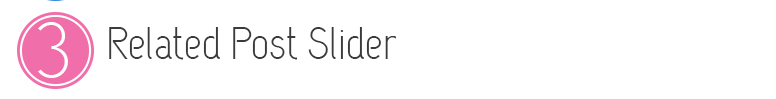




 Plugin site
Plugin site 



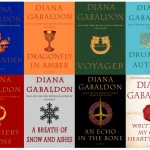





I bitch about Blogger every day, and all these wonderful WordPress plug-ins make it VERY tempting to switch over. Thanks for sharing!
Sam @ Realm of Fiction recently posted..Review: The Lost Prince by Julie Kagawa
Reply »
I just love WP and it was my best blogging decision to switch!!
All those possibilities rock my blogging world ;-))
Reply »
I love so many of these!! A couple are new to me so I’m going to check them out!
Lori recently posted..Saturday Situation! Link up your reviews & giveaways
Reply »
I think you have nrelate installed right? I didn’t get it to work here;-(
Reply »
I’ve been tempted to switch over to WordPress in the past, but this post might just make me switch that much sooner. Now to see when I have time to devote to the switch over. 😉 Thanks for all the great plugin ideas.
Chrystal @ Snowdrop Dreams of Books recently posted..I’m going to the YA APOCALYPSE TOUR! (Belleville)
Reply »
I just love it here! My only advise is to as Someone to do the moving for you! It saved me so much heartache!!! Worth the money ;-))
Reply »
Yay for WordPress! You chose some of my favourites too! I think my all time favourite is Advanced Custom Fields. This is really only useful for people who know a bit of code, but it’s my alternative to Easy Content Templates. Instead of having a template and then editing the text/code each time, I create fields like this: https://dl.dropbox.com/u/83159025/advanced-custom-fields.jpg Then I code it up on the backend in my template files so that it gets rendered the same way every time. I LOVE LOVE LOVE IT!!!
But you really have to know PHP in order to be able to fully utilize this plugin. But if you do, it’s a total lifesaver!
Another one of my favourites is Hide This Part. It basically creates some spoiler tags like they have on Goodreads! So if you want to talk about spoilers, just put them in the “hide this part” tags, and voila! Now people will only see the spoilers if they click on them.
WordPress Editorial Calendar is one that I know a lot of bloggers use—including myself. It’s a great way to visualize when your scheduled posts will be published!
And this is going to sound awful, but I also really love some of the plugins I created for myself, just because they make my life SO MUCH EASIER! Like my giveaways widget. It automatically displays current giveaways, and then automatically removes them when the giveaway ends. So I don’t have to worry about manually updating my sidebar!
And then there’s my automatically updating review indexes! This is only made possible because of Advanced Custom Fields. Combining that with some custom coding, my review indexes update all by themselves! So I never have to touch them and they’re always up to date! Yaaay!!
Ashley recently posted..Stacking the Shelves (29)
Reply »
Oh and one more! So basically, my boyfriend is amazing. And he made me a plugin too! It’s a custom related posts plugin. And I’ll tell you why I love it!
I experimented with a million different related posts plugins.. but they all had the same thing in common: they chose random posts in the same category OR they chose random posts that had at least ONE tag in common. Like 90% of my book reviews have the tag “Young Adult” in common, so those plugins never really picked the most related posts. I had contemporary romances mixed in with dystopians.. and it kind of sucked. I really wanted to show people the MOST similar content — not random stuff in the same category.
So, cue amazing boyfriend.
He created this really complex plugin for me that ranks posts based on how many tags they have in common, and then displays the top 5. So if something is tagged:
Dystopian, Thriller, Science Fiction, Young Adult
then it looks for posts that have all those (or most of those) tags in common, instead of just a random *one*. So if you look at a review for a contemporary new adult romance, the related posts will all be contemporary new adult romances! I luuuurve it!
Ashley recently posted..Stacking the Shelves (29)
Reply »
Honestly I’m not entirely happy with my related post plugin and yours sound epic!!!! I wanted nrelate but didn’t get it to work on my blog! Your BF rocks my friend;)
Reply »
I just looked at your screenshot and this looks awesome!!
You are awesome and I wish I’d have your php skills;-))
I just know basics.
But I love all the possibilities WP gives us and makes blogging so much more fun!
Reply »
Woah, for some reason I totally did not get my usual “Your comment has a new reply” e-mail! And I was like “Hmm.. it’s been like a day.. this doesn’t seem like Danny.” So I hopped on over here and sure enough, you actually had replied!
Either there is a glitch in the matrix or I’m retarded and just missed/skipped over the e-mail LOL!
Ashley recently posted..Stacking the Shelves (29)
Reply »
LooL! For me it’s still working as I got the notification, so hopefully it’s just just lost somewhere.
*hugs*
Great list Danny! Like you, I love WP SEO and CommentLuv but Easy Content Templates is something I still need to try. I’ve been collecting my post templates in a separate Google doc but this might be an easier option – thanks for the heads up 🙂
Also, I’ve been looking for a good ‘related posts’ widget so I’m definitely giving this one a try.
Vicky @ Books, Biscuits, and Tea recently posted..The Forever Girl Treasure Hunt
Reply »
Seriously you’ll love Easy Templates!! It made posting so much faster!
Reply »
A few quick questions, I’m on blogger. Would I be able to move my URL over? Also where do you go to move your blogger blog over to WP?
I heard there were 2 wp, one free and one paid, and that a lot of these don’t work on the free wp.
are you free wp or paid?
Is it pricey to create a pretty wp blog?
fran/books and beyond recently posted..Break
Reply »
Hey!! I’m going step by step through your questions;
I’m on blogger. Would I be able to move my URL over?
Yes!! No problem!
Also where do you go to move your blogger blog over to WP?
You either do it yourself , which is tons of work on research. Or you pay someone to do this for you like I did.
I heard there were 2 wp, one free and one paid, and that a lot of these don’t work on the free wp.
are you free wp or paid?
The free WP is no option in my opinion
when moving from blogger ad it’s not giving you other options. Actually it gives you less.
No, when you move then to a self hosted WP. This is also where you can use all those plugins I just talked about.
Is it pricey to create a pretty wp blog?
Depending on where you host it’s about 50-90$ a year for hosting. The costs for the design depends on where you go, but they are often a little more pricey than blogger layouts.
If you have more questions, just shoot;-))
Reply »
I’ve been thinking about switching over to WordPress for a while, but I’ve always found it so hard. But you made it sound SO great. I have a three week christmas break coming up next month, so I think I might just dedicate some time to switching over! Thanks for this, I’m definitely bookmarking it!
Tabitha @ Tabitha’s Book Blog recently posted..Review: Finale by Becca Fitzpatrick
Reply »
I truly love WP!! And if you really think to move maybe you might consider letting someone else so it. Im sure it will spare you a lot of headaches ;-))
Reply »
If I wasn’t so terrified of switching over I’d do so now! I’m just not good with computer stuff and coding and all that is foreign. I know I could get help but I’d still have to figure out formatting, scheduling and loads of other stuff. It took me forever to figure out blogger and I’m comfortable there. BUT, I would LOVE to have these! You’re certainly making a good case for wordpress!
Candace recently posted..Saturday Situation- Link Up Your Reviews & Giveaway’s!
Reply »
It’s really not as hard as it seems and you don’t need coding expertise at all. The WordPress dashboard is so easy and scheduling posts and stuff is really no magic at all.
My girls were all a little afraid too but once we moved they were excited when they saw how easy it was all ;-))
Reply »
Thanks for all the great tips, Danny! I’ve been comfortably on blogger for a really long time, but with this last recent upgrade, there are a lot of things I am not happy with. But the switch just seems SO scary and daunting. Who did you have make the move for you? Also, would I have to change the look of my blog? (I’m kind of attached to mine :D)
Becky @ Stories & Sweeties recently posted..Becky’s View: The Raven Boys by Maggie Stiefvater
Reply »
I totally understand that this is scary, but when you let someone else handle all the details it’s so comfortable. I hired. Blogelina and she did an amazing job not making the move easy and fast. The good thing on top of it is that she will also move you layout!!!!
So you won’t use your pretty layout ;-)))
It’s $99 and even includes 1 yr of hosting!!
http://www.blogelina.com/take-the-stress-out-of-moving-your-blog-to-wordpress/
Reply »
I love wordpress! Self-hosting is not free but I love the freedom of choice to include whatever plugins I prefer. Thanks for sharing the plugins that you use and love, Danny! It’s wonderful to know that Easy Content Templates is making your blogging experience faster and more enjoyable 🙂
Henrietta @ Leisure Reads recently posted..Luminosity – Stephanie Thomas
Reply »
Here’s a good guide for moving to WordPress from Blogger: Moving from Blogger to WordPress – Your Guide. I’ve actually done it once and it’s super easy. All you do is use the import tool and it does all the work for you! The only tricky part would be copying over your theme and redirecting your old blog (which is still easy if you follow instructions). Most people will probably still want to pay someone to sort out the theme. 🙂
Ashley recently posted..Stacking the Shelves (29)
Reply »
Thanks for this post! I have most of these (or different versions of) on my WordPress site, except for the related post slider. I had one that was just words but it was very boring. I’m trying the nRelate one and so far, the only “related” posts its using are my Stacking the Shelves lol I have to say that I’m so happy I switched from Blogger to WordPress. Haven’t regretted one minute of it.
Reply »
[…] Jenny Han and Siobhan Vivian.Elsewhere on the Interwebs:~ Danny at Bewitched Bookworms shared her 10 favorite WordPress plugins for book bloggers. ~ That Artsy Reader Girl’s review of Time Between Us by Tamara Island Stone made me add the […]
Oh, Danny, thank you for bringing the Content Posts plugin to my attention! SERIOUSLY, this is going to be a massive help! ♥
Sarah (saz101) recently posted..Don’t Let Me Go by J.H. Trumble
Reply »
Greetings from Iowa! I’m bored at work so I decided to check out your website on my iphone during lunch break. I really like the information you provide here and can’t wait to take a look when I get home. I’m surprised at how quick your blog loaded on my mobile .. I’m not even using WIFI, just 3G .. Anyways, amazing blog!
Reply »
Great List Of WordPress Plugins To Use.
I Have A Few Of Them But Now I Am Going To Check Them All.
Reply »
I recently installed the Social Networks Auto-Poster and really love it. Too bad it doesn’t post to Google+ though.
Another one I love is Social Author Bio for showing a bio of the author of the post. Really handy for blogs that have multiple content writers!
I just released a free WordPress Book Review plugin a few weeks ago. I had searched for a free plugin that would inject the details of a book into each post and provide archives of those posts, but wasn’t able to find any good, free options. So I decided to just build my own. I’m a Web Developer by day so it was fun to work on my own programming project for a change. 🙂 Anyway, maybe some other book bloggers out there will find it useful!
Cheers!
Reply »
really nice post, keep sharing
Reply »
[…] The 10 Best WordPress Plugins for Book Bloggers by Bewitched Bookworms […]
Very nice post. I just stumbled upon your blog
and wanted to say that I have truly enjoyed browsing
your blog posts. After all I’ll be subscribing for
your feed and I hope you write again very soon!
how to set up google authorship recently posted..how to set up google authorship
Reply »
Thanks in favor of sharing such a nice opinion, paragraph
is good, thats why i have read it entirely
ช่างเหล็กภูเก็ต recently posted..ช่างเหล็กภูเก็ต
Reply »
Hello friends, its great article on the topic of cultureand fully defined,
keep it up all the time.
embutidos ibéricos recently posted..embutidos ibéricos
Reply »
I have been exploring for a little bit for any
high-quality articles or weblog posts in this sort
of space . Exploring in Yahoo I ultimately stumbled
upon this web site. Studying this info So i
am happy to show that I have an incredibly just right uncanny feeling I found out exactly what I needed.
I most definitely will make sure to do not disregard
this site and provides it a look on a relentless basis.
Cover Letter Zalando recently posted..Cover Letter Zalando
Reply »
Useful info.. abaya,abaya design,abaya design,abaya designs,abaya dubai,abaya online,abaya styles,abayas,abayas uk,dress muslim,dubai abaya,fashion hijab,hidjab,hijab,hijab house,hijab mode,hijab online,hijab shop,hijab store,hijab styles,hijabs,islamic clothing,jilbab,jilbab cantik,jilbab online,modest dresses,muslim clothing,muslim dress Fortunate myself I found your website by mistake, and I am surprised why this accident failed to occured in advance! My spouse and i saved as a favorite this.
Reply »
Hi. I found your blog the usage of yahoo. This is usually a wonderfully composed write-up. Let me make sure to search for the idea as well as come back to read more of the valuable details. Many thanks for the particular posting. I am going to unquestionably comeback.. abaya,abaya design,abaya design,abaya designs,abaya dubai,abaya online,abaya styles,abayas,abayas uk,dress muslim,dubai abaya,fashion hijab,hidjab,hijab,hijab house,hijab mode,hijab online,hijab shop,hijab store,hijab styles,hijabs,islamic clothing,jilbab,jilbab cantik,jilbab online,modest dresses,muslim clothing,muslim dress
Reply »
Thanks for yet another amazing document abaya,abaya design,abaya design,abaya designs,abaya dubai,abaya online,abaya styles,abayas,abayas uk,dress muslim,dubai abaya,fashion hijab,hidjab,hijab,hijab house,hijab mode,hijab online,hijab shop,hijab store,hijab styles,hijabs,islamic clothing,jilbab,jilbab cantik,jilbab online,modest dresses,muslim clothing,muslim dress. The place more may possibly anyone get that style of information in this particular best technique of producing? I own a demonstration up coming 1 week, that i’m for the try to find such information.
Reply »
I just just like the useful data you actually present for the reports. I’ll take a note of your website in addition to have a look at all over again below routinely abaya,abaya design,abaya design,abaya designs,abaya dubai,abaya online,abaya styles,abayas,abayas uk,dress muslim,dubai abaya,fashion hijab,hidjab,hijab,hijab house,hijab mode,hijab online,hijab shop,hijab store,hijab styles,hijabs,islamic clothing,jilbab,jilbab cantik,jilbab online,modest dresses,muslim clothing,muslim dress. My business is fairly ‘ shall learn a lot of completely new products good the following! All the best ! for an additional!
Reply »
Superb pictures! This is actually the type of info which should be provided around the net. Disgrace about the seek motors due to ranking this particular submit higher! Can happen over plus visit my personal website muslim women clothes. Thanks Equals)
Reply »
I have already been checking on-line more than 3 hours these days, nevertheless Irrrve never identified virtually any amazing report like the one you have. It’s beautiful well worth sufficient in my opinion. In my opinion, in case virtually all web owners and bloggers built just right content material as you does, online will likely be a lot more handy than ever.
Reply »
Hi there! I could have sworn I’ve been to this site
before but after looking at some of the articles I realized it’s
new to me. Anyhow, I’m definitely happy I stumbled upon it and I’ll be book-marking it and
checking back regularly!
Melvin recently posted..Melvin
Reply »
Bajé 10 kilos en 3 semanas… y aunque no lo creas no
dejé de disfrutar de un buen helado cada fin de semana.
Sibyl recently posted..Sibyl
Reply »
Woah! I’m really digging the template/theme of this website.
It’s simple, yet effective. A lot of times it’s hard to
get that “perfect balance” between usability and visual appearance.
I must say you have done a excellent job with this.
In addition, the blog loads very quick for me on Opera.
Excellent Blog!
ประตูม้วน recently posted..ประตูม้วน
Reply »
I enjoy what ʏοu guys ɑrе up too. Thiѕ type of
clever woгk ɑnd coverage! Ҝeep uup the excellent wolrks guys
Ӏ’ve included yߋu guys to mу oѡn blogroll.
hotgirl696.blogspot.com recently posted..hotgirl696.blogspot.com
Reply »
I am really loving the theme/design of your
site. Do you ever run into any web browser compatibility
problems? A small number of my blog audience have complained about
my website not working correctly in Explorer but looks great
in Opera. Do you have any ideas to help fix this problem?
slot joker recently posted..slot joker
Reply »